Overcoming the error TF30063 (not authorized)in MTM
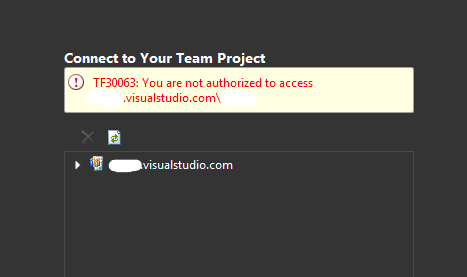
MTM (of Microsoft Test Manager) is an application that allows for the management of test cases and that is linked to TFS VSTS "Azure Devops".
On a depricated page, I found the following explanation:
Use Microsoft Test Manager (MTM) to help you test the application you built. MTM stores your test plans and results on Team Foundation Server (TFS).
It is important to understand that MTM has been depricated (from what I undertand) and Microsoft encourages everyone to work with the web based alternative that is hosted in Azure Devops. The idea is that it is easier to use and you can get you started faster.
Now, for some reasons, MTM can still be needed and in that context, there is an error that you may encounter from time to time:
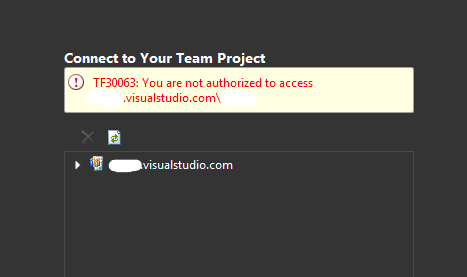
If you are like me and use the MTM client almost never (which is a good thing if you ask me), then it might happen that the application thinks that you are unauthorized to use the application. I'm not sure it it is due to one of the following reasons or not, but to me it is consistent enough to add causality:
- You changed your password since the last time that the application was used
- You did not use the application for a very long time, causing the once made authentication to go stale/to expire/...
And when this happens, apparently it is not possible re-enter your credentials in screen that appears as there is some sort of caching going on, preventing you from logging in again...
I found a whole range of solutions and some of them were more invasive than others, but I only found one that consistently worked in different circumstances:
- Go into the registry (
regedit) - Navigate to the key
HKEY_CURRENT_USER\SOFTWARE\Microsoft\VSCommon\Keychain\Accounts - delete the keys under it (marked in yellow):
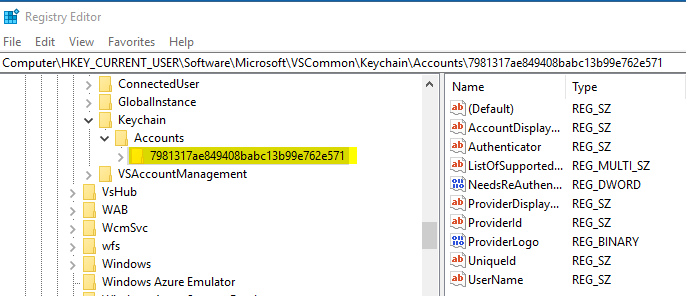
This should be it. the next time that you open MTM, you should be asked to log in again...