Start using Unsplash!

For ages, I've been searching the internet for beautiful pictures that can be used freely in presentations, blogposts, websites, etc in order to make the visualizations in them more attractable and to make them more interesting. It was always very hard to find out whether or not the image I found was copyrighted and whether or not I could use it freely in my presentation or the thing I wanted to present about. Additionally, one of the hardest things, was to find images with a decent resolution as they have to be used typically on a big screen and in such a case, resolution does matter!
Enter Unsplash (link ):
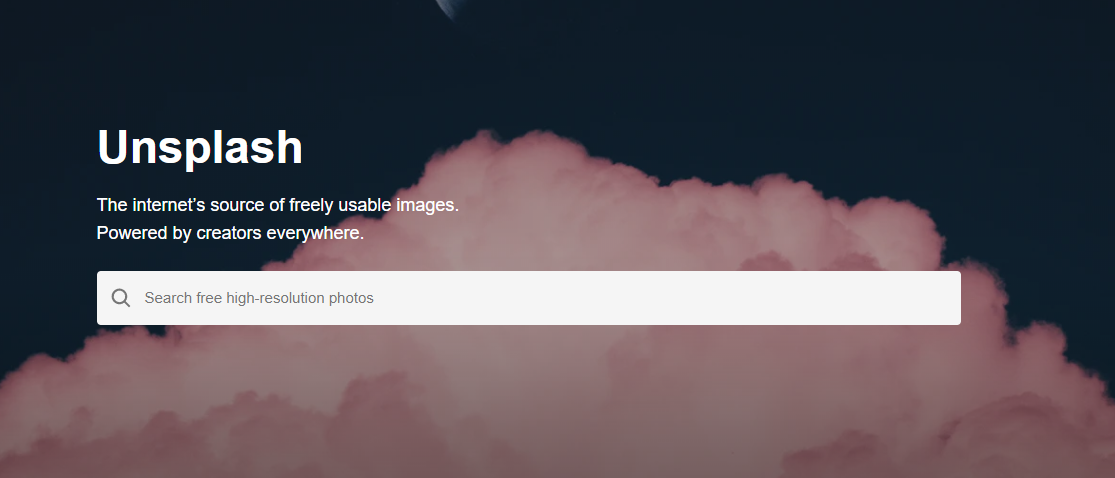
Unsplash is a website/service that allows users to freely share (and use) images that should otherwise have stayed hidden from the public. It offers high-res imagery and ensures that you can use them for free. Since I started using Unsplash a year ago, I searched (and found) a lot of material in the huge Unsplash library and used the images in presentations, this site etc...
The cool thing is that Unsplah integrates with a ton of apps/services/platforms making it very easy and seamless to use material from this site.To give an example, this blogging platform (Ghost) allows you to search for images (and include them) directly from your editor! This makes it super easy to use!
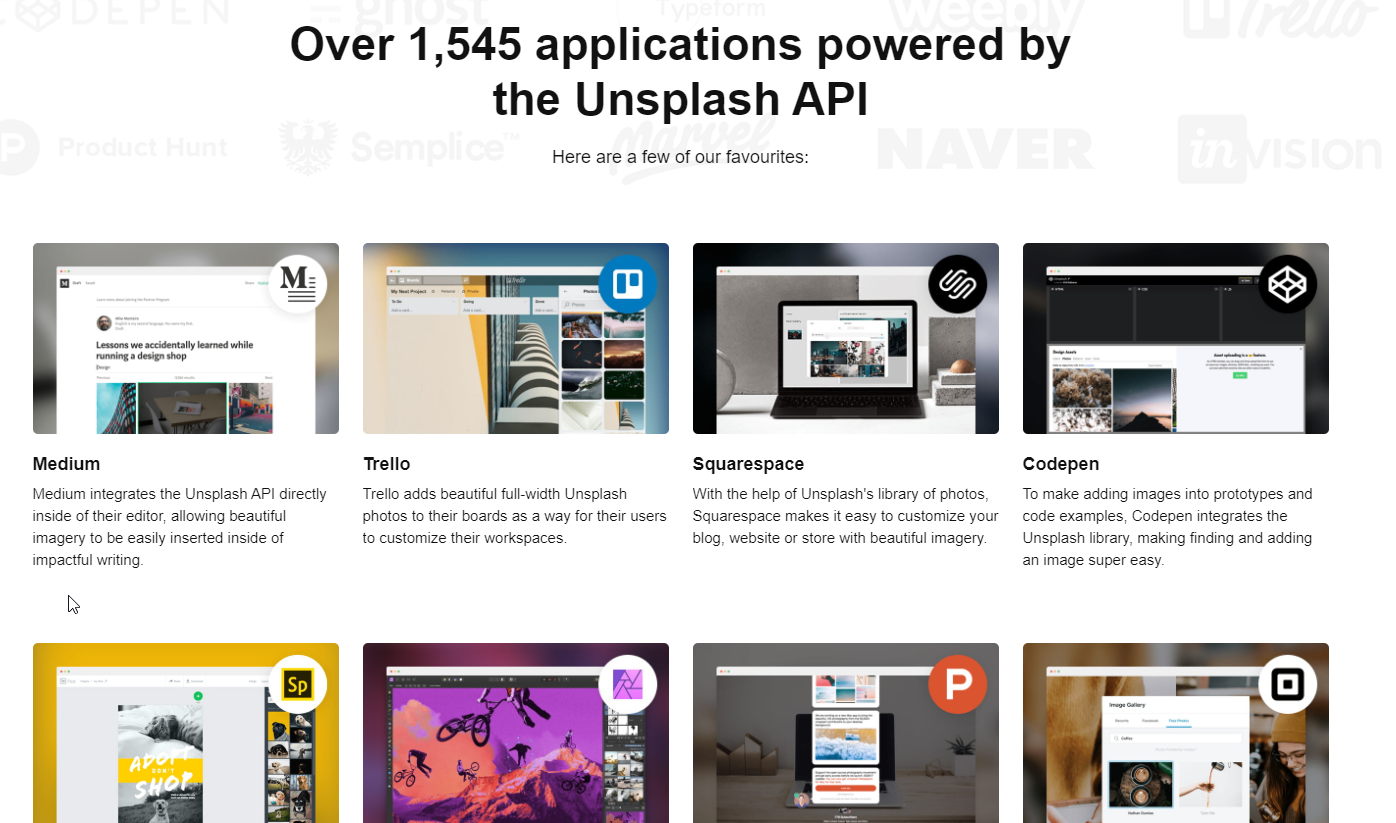
Additionally, if you also are an "explorer", then you can start by creating an account on the site and start browsing through the vast library. When you find something that you find beautiful, or useful for something in the future, then you can express your interest by liking the image (recognizing the creator as he gets to see your "like") or even by adding it to a collection that you can create in your account. Those collections can be private or public and allow you to "group" those images that you like in collections. This helps you to save them for future use, but also to classify in "collections" that suit your needs!
I'll be using it for sure!
Enjoy!