-

Today, I'm going to write about a lesser known feature that you can find in Microsoft Edge (but also in Google Chrome). Both are chromium based browsers and both have the well known and widely used "Guest mode". This mode allows you to work in Edge (or in chrome) without the (security) context that you have in your …
Read More -

Important: This is mostly for the Belgians among you A few weeks ago, I was talking to a colleague via Teams and at some point he was interrupted by a phone call. He took the call (I told him that I would wait as it seemed "to do something with him") and I heard him speak to the person that called him. It was a really …
Read More -
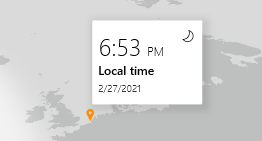
Every so now and then, you might have to set up meetings with people from somewhere else on our little planet. It is already complex most of the times if you have to do this within a single time zone, but it gets even more complex when you have step outside one time zone. In the beginning, I counted the difference to …
Read More -
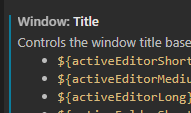
Do you know the feeling when you have a lot of VS Code editors open, each pointing to its own folder, where you need to do a lot of context switching? There are several ways to find the correct VSCode window: Alt-Tab Hovering over the VS code icon in the windows taskbar ... In both cases, you have to 'hope' that you …
Read More -
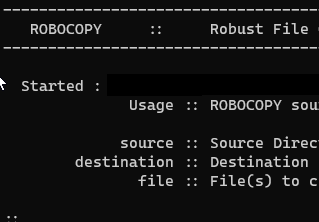
Last summer I had a situation where I needed to migrate files away from a server that was at the end of it's life. The raid controller was about to give up and time was of the essence. As I had only given myself one night for the migration from the old system to the new, I wanted to make sure that I could succeed. As I …
Read More -

I have been working with the new Microsoft Edge for a few months now. This browser is (just like Chrome) based on chromium and offers quite some features. You can thus compare it to google chrome with the difference that Microsoft and Google each have their own approach to quite some elements. Microsoft has published a …
Read More -

If you are as keen on (keyboard) shortcuts as I am, then, you will really appreciate this one! Teams offers a bunch of them, but they are not really visible... To solve this, you can type alt + / and a nice cheat sheet will appear! Enjoy!
Read More -

From time to time you want to find out who has local admin permissions in your domain... As it is typically a bad practice to give too much permissions, you really want to be able to find out easily. In that context, I created a small PowerShell script that allows me to retrieve this info relatively easy... It produces …
Read More -

I must admit, it was hidden very well... but apparently there is an emoticon picker that is available in windows. It allows you choose from a wide range of emoticons and lets you insert those in the text in an application that you are working in... You might it is stupid, but I like it. I tend to forget the key combo's …
Read More -
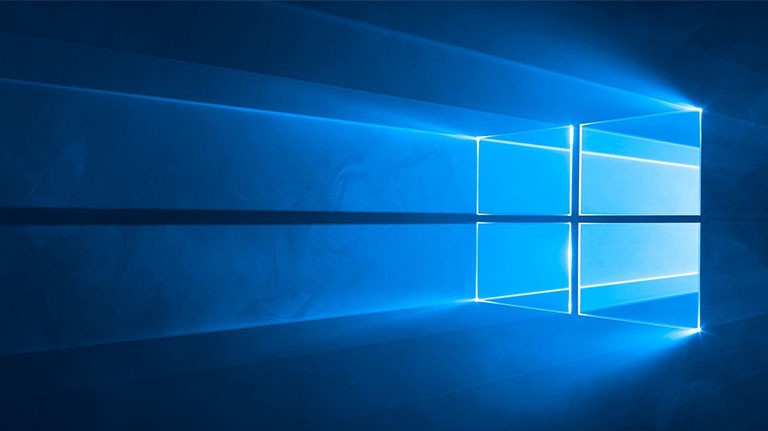
A few years ago, Microsoft announced that you could upgrade your (official) windows 7 (or 8) installation to windows 10 and that this could be done for free! The reasons for this move are outside of this post, but the idea is that this offer was only limited in time and the free upgrade supposedly ended in July of …
Read More